Everything you need to know about making more reservations with Reserve with Google
Discover how Tablecheck’s collaboration with Reserve with Google maximizes online bookings to boost table occupancy

In today's digitally driven world, diners rely heavily on the internet for their eating out decisions, with 62% of consumers in a recent study reporting that they use Google to find restaurant information. Recognizing this trend, Google introduced its "Reserve with Google" feature, allowing users to book tables instantly. Instead of filling out forms, or getting lost in multiple steps, diners can now make reservations directly through Google Search, Google Maps, or Google Assistant. They can also view all their reservations in one convenient place.
TableCheck, understanding the importance of easy, on-the-spot booking, partnered with Google Reserve in 2020 to share its real-time inventory data with Google. This booking system integration makes it easy and seamless for clients to make restaurant bookings without navigating away from Google while using Google Search and Google Maps.
Learn more: TableCheck launches online reservations with “Reserve with Google” | Reserve with Google + TableCheck – A powerful combo to boost direct restaurant bookings
Key benefits of Reserve with Google for Restaurants
Maximizes bookings by expanding the sources of online reservations making it easier to fill tables.
Captures on-the-fly bookings from "near me" guests, filling tables that remain open due to no-shows or last-minute cancellations.
Converts searchers into new guests.
Ensures real-time reservation availability updates, providing accurate booking information.
Enables quick restaurant bookings without leaving the platform, simplifying the decision process with a two-click booking system.
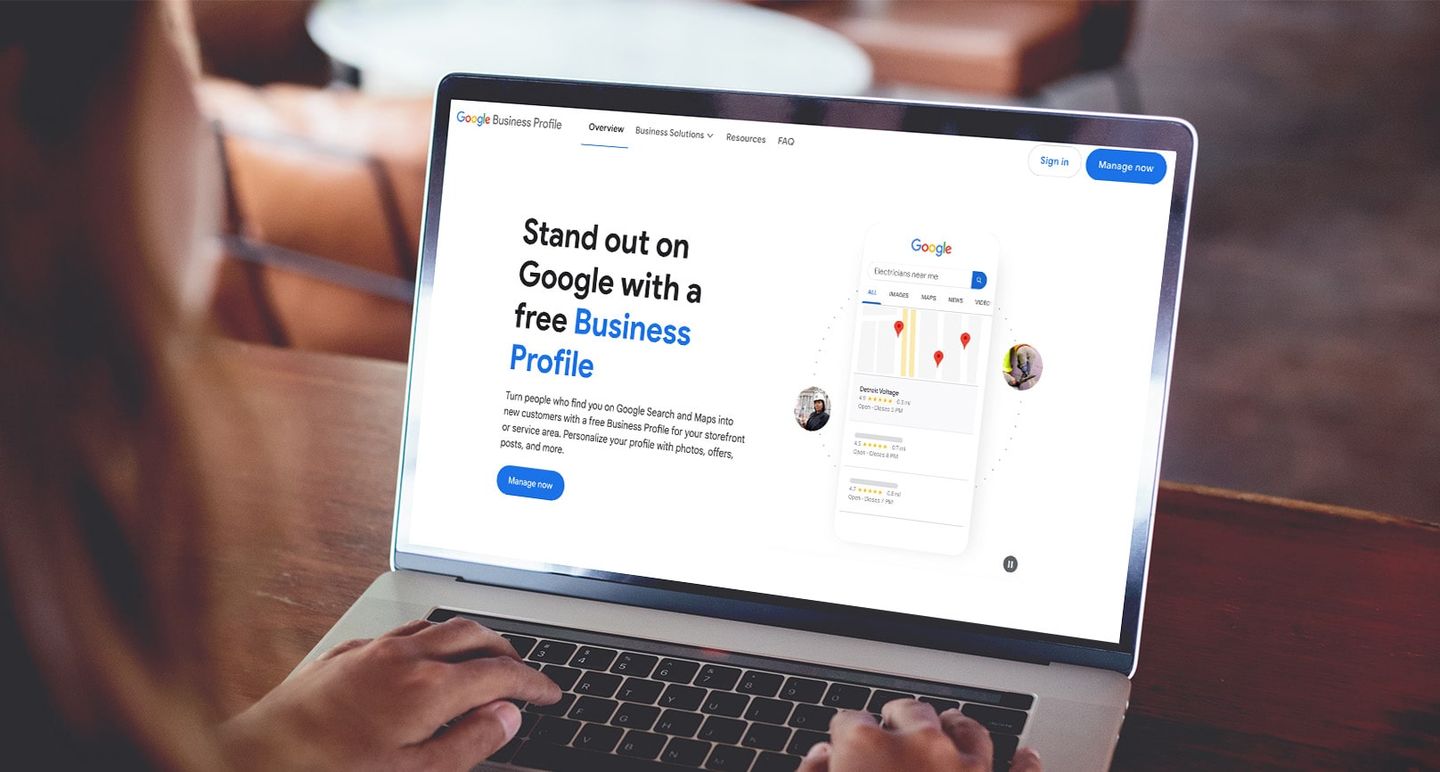
Reserve with Google and TableCheck integration
Diners searching for a restaurant on Google Search or Maps will see a "Reserve a Table" button next to the restaurant’s Google profile listing. Clicking it displays the restaurant's available time slots, letting them choose a convenient time to book instantly. This reservation is immediately synced with the restaurant’s system via a service provider like TableCheck, ensuring that changes and cancellations are accurately reflected. Reserve with Google for restaurants is a two-click process that makes restaurant bookings quick and easy without navigating away from Google.
Prerequisite: Claiming Google Business profile
To start using "Reserve with Google," it's crucial to claim the restaurant's Google Business Profile. Claiming the profile enables them to activate the "Reserve a Table" feature, which becomes visible on the Google listing. This also lets the restaurant control how their business appears in search results, including details like open hours, the menu, website, and contact information.
Activating 'Reserve a Table': What to expect
Once a restaurant activates the "Reserve a Table" feature, it can appear on its Google profile within two days. Restaurants can also track which reservations come through the TableCheck-Reserve with Google integration. Moreover, guests can change or cancel their bookings directly, making the process user-friendly and efficient.
Note: Google does not support the "Reserve with Google" feature in all countries and it can be activated only in the countries listed here.
FAQs about Reserve with Google
1. Is it possible to use Reserve with Google if the restaurant is part of a hotel?
Yes. Create separate Business profiles for both the hotel and the restaurant
2. How far ahead can customers book?
Reserve with Google supports bookings up to 30 days in advance or fewer if specified by the restaurant's booking settings.
3. Can customers add special requests or notes?
Yes. There's an option for guests to specify their special requests when booking.
4. Can guests modify or cancel reservations through Google?
Yes, guests can edit or cancel their reservations directly on Google.
5. Is it possible to customize booking confirmation emails?
No, automated booking confirmation emails cannot be customized.
6. Does Reserve with Google allow coupon codes or offer loyalty programs?
No, Reserve with Google does not accept coupon codes or support loyalty programs, whether they come directly from businesses or through scheduling providers.
7. Does Google Reserve support seat category selection?
Yes. With Reserve with Google, guests can choose the dining area and will be assigned to the selected category automatically.
What we do
Let TableCheck manage your restaurant while you focus on growing your business and delivering what you do best – creating magical moments for your guests.

